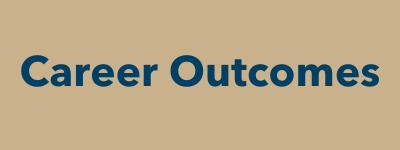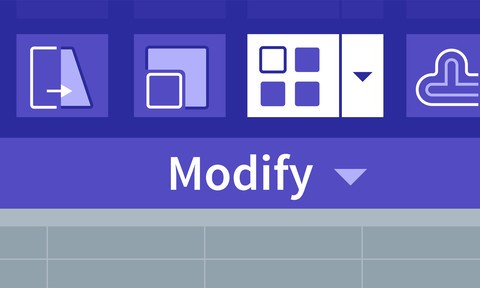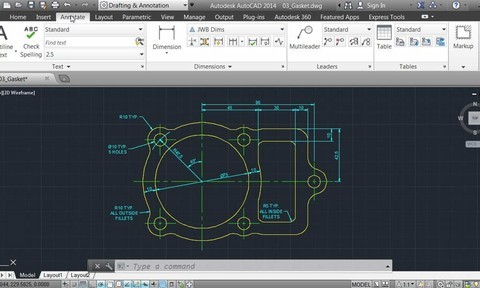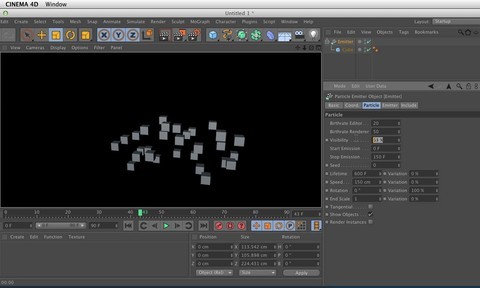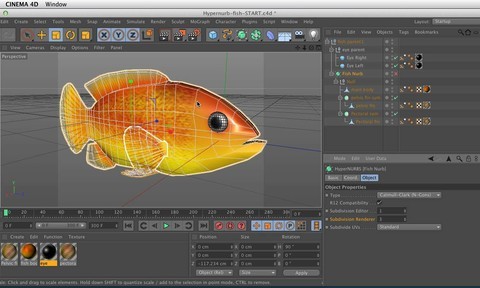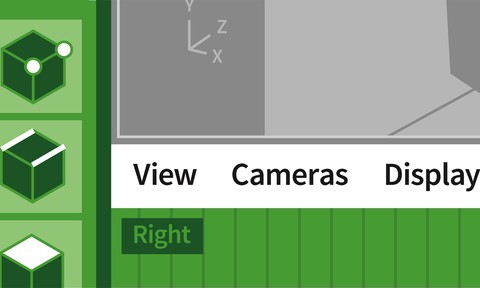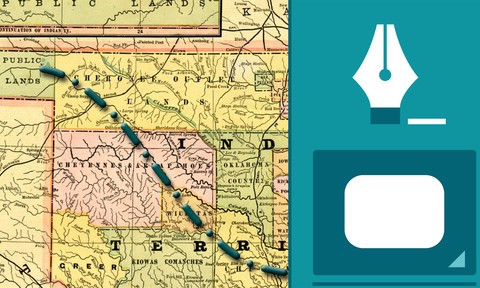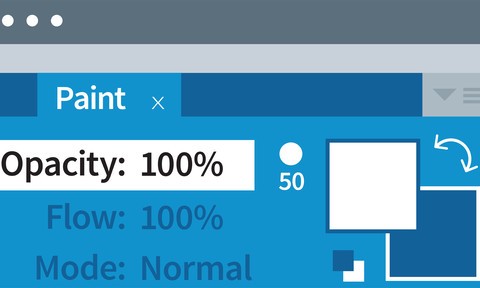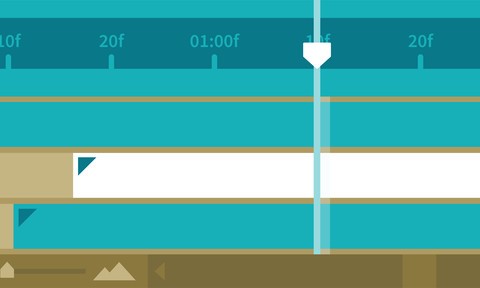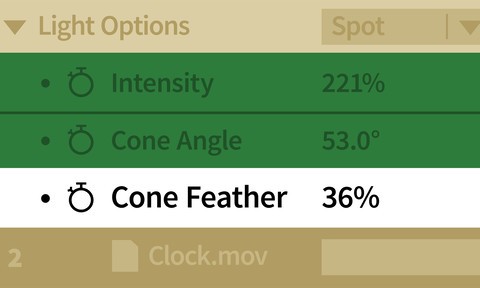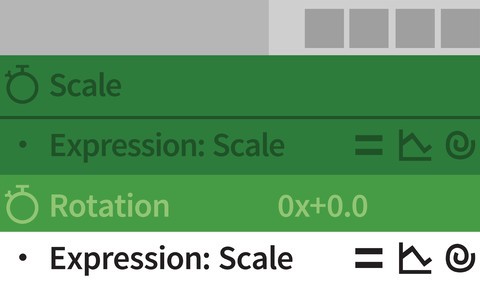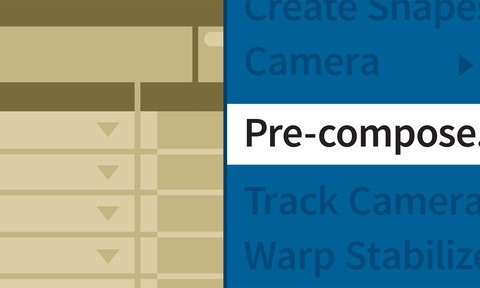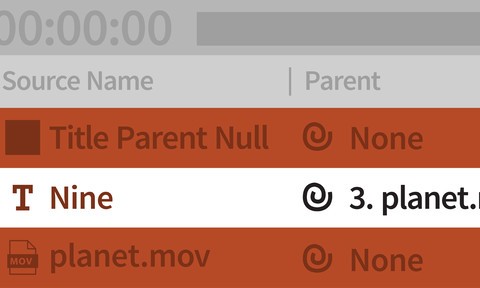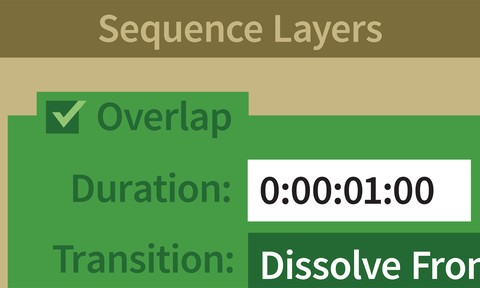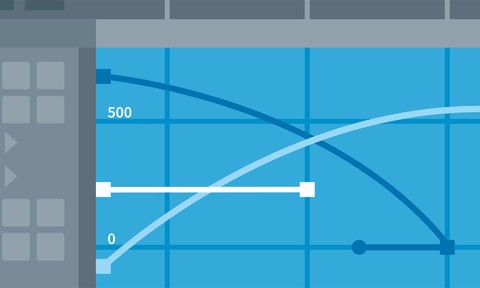Computer Engineers typically design new computer hardware, create blueprints of computer equipment to be built, and test the completed models of the computer hardware. Computer engineers also analyze the test results and modify the designs as needed, updating existing computer equipment so that it will work with new software, overseeing the manufacturing process for computer hardware, and maintaining knowledge of computer engineering trends and new technology.

Handshake
Search for internships and jobs, schedule career advising appointments, and more by signing in to GW’s career hub.
Learn about Careers Paths
Azure Consultant
Microsoft
Watch more interviews with industry professionals on CandidCareer – sign in via Handshake.
Professional Development
Get the latest industry knowledge, access to mentoring, and find job opportunities through professionals organizations:
- Association for Computing Machinery (ACM) – acm.org
- Computing Research Association (CRA) – cra.org
- IEEE The Community for Technology Leaders – computer.org
- International Association of Computer Science & IT (IACSIT) – iacsit.org
- International Society of Automation (ISA) – isa.org
| Click here for more STEM professional organizations. |
Industry-Specific Job Sites
- Computer Work – computerwork.com
- Dice.com – dice.com
- EngineerJobs – engineerjobs.com
- iHireEngineering – ihireengineering.com
| Find more sites on our Job/Internship Search Resources page. |