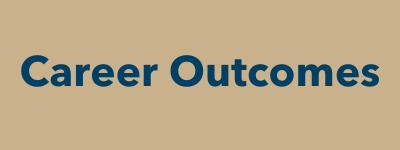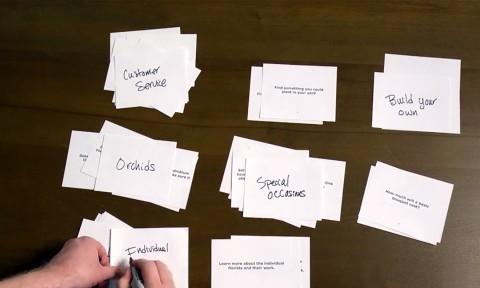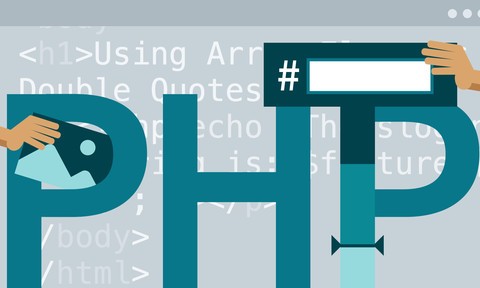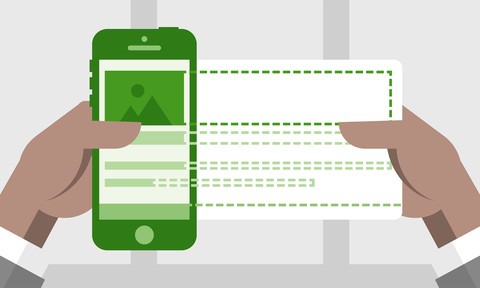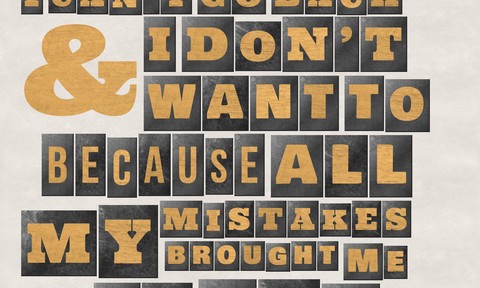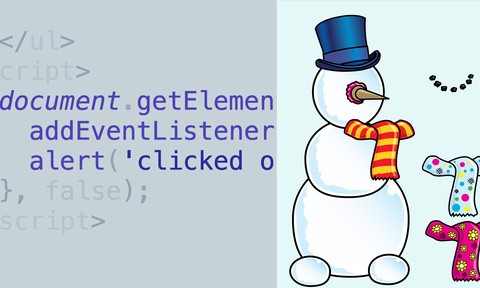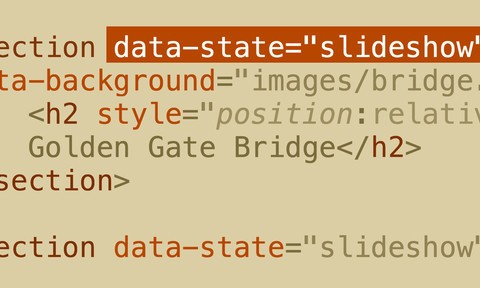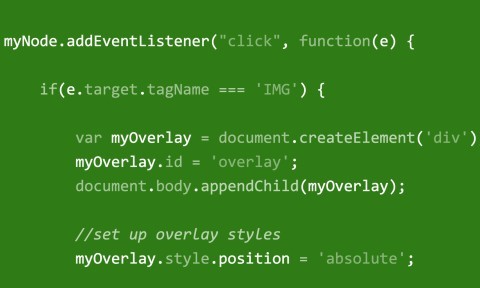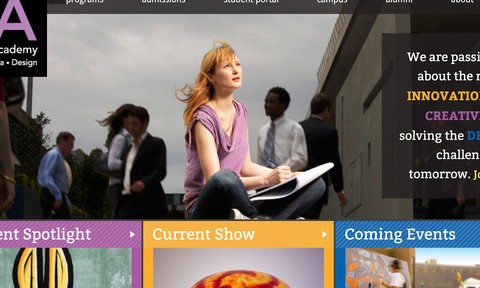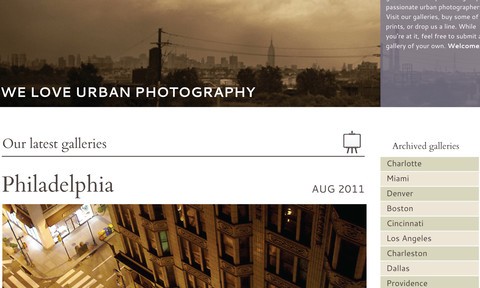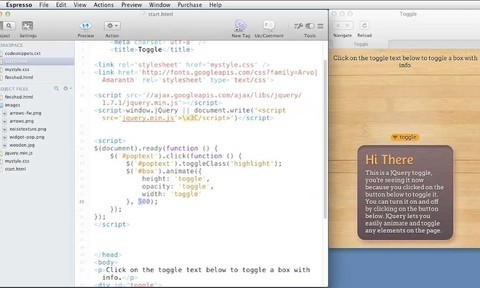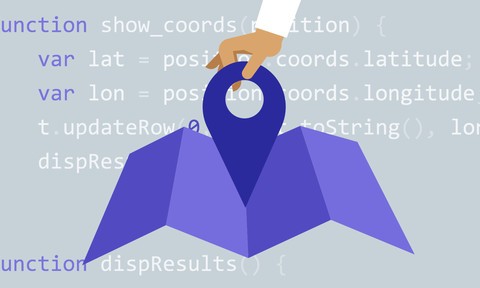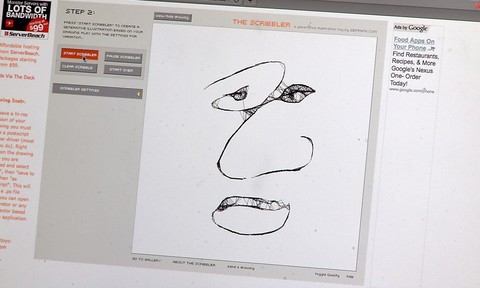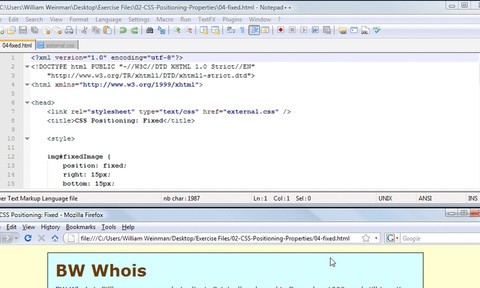Computer Science is the science of using computers to solve problems. Mostly, this involves designing software, computer programs and addressing fundamental scientific questions about the nature of computation. It also involves many aspects of hardware and architecting the large computer systems that form the infrastructure of commercial and government enterprises. Computer scientists work in many different ways: pen-and-paper theoretical work on foundations and fundamentals of coding, designing software and computer programs, programming work using a computer, and collaborative teamwork to complete research and solve software and programming issues.

Handshake
Search for internships and jobs, schedule career advising appointments, and more by signing in to GW’s career hub.
Learn about Careers Paths
Technical Architect
Daybreak Game Company
Watch more interviews with industry professionals on CandidCareer – sign in via Handshake.
Professional Development
Get the latest industry knowledge, access to mentoring, and find job opportunities through professionals organizations:
- American Association for Artificial Intelligence (AAAI) – aaai.org
- Association for Computing Machinery (ACM) – acm.org
- Association for Women in Computing (AWC) – awc-hq.org
- Computing Research Association (CRA) – cra.org
- International Association of Computer Science & IT (IACSIT) – iacsit.org
| Click here for more STEM professional organizations. |
Industry-Specific Job Sites
- Computer Work – computerwork.com
- Dice.com – www.dice.com
- EngineerJobs – engineerjobs.com
- iHireEngineering – ihireengineering.com
| Find more sites on our Job/Internship Search Resources page. |